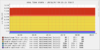Trick
Neuer User
- Mitglied seit
- 3 Feb 2006
- Beiträge
- 58
- Punkte für Reaktionen
- 0
- Punkte
- 6
Vorerst ohne collectd?
Ich habe gestern mit Udos Angaben collectd zur Zusammenarbeit zu bewegen versucht, wobei mein Zustand von bis zu
bis zu  (in den frühen Morgenstunden) wechselte. Da die meisten von uns wohl endlich mal ein paar Grafiken wollen, die sich ohne Akrobatik einfach per ds-mod Paket einbinden lassen, möchte ich collectd links liegen lassen :abschied: und schweren Herzens doch mit Skripts zu arbeiten. Alexander hat in #43 ja die saubere Art bestens dokumentiert, da beim direkten Zugriff (z.B. via ifconfig dsl) je nach Messwert durchaus mal Mist daherkommt. "Wer misst misst Mist" ist zwar 'ne alte Ingenieurweisheit, aber systematisch kreuzfalsch muss es ja auch nicht gleich sein. Trick
(in den frühen Morgenstunden) wechselte. Da die meisten von uns wohl endlich mal ein paar Grafiken wollen, die sich ohne Akrobatik einfach per ds-mod Paket einbinden lassen, möchte ich collectd links liegen lassen :abschied: und schweren Herzens doch mit Skripts zu arbeiten. Alexander hat in #43 ja die saubere Art bestens dokumentiert, da beim direkten Zugriff (z.B. via ifconfig dsl) je nach Messwert durchaus mal Mist daherkommt. "Wer misst misst Mist" ist zwar 'ne alte Ingenieurweisheit, aber systematisch kreuzfalsch muss es ja auch nicht gleich sein. Trick
Ich habe gestern mit Udos Angaben collectd zur Zusammenarbeit zu bewegen versucht, wobei mein Zustand von