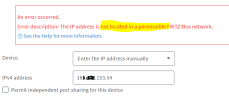> Maybe that's because 1
8x.xxx.153.58 is not within any IP range for private use.
That's exactly the reason why I did
not obfuscate the first 2 digits, so to make it clear we're talking about
public IP-addresses.
You got that right, indeed.
But this whole subject is about a routed subnet and external devices with a public IP connected to the Fritz!Box, so you may want to read it all again.
AVM spoiled this whole setup with an unwanted firewall.
I don't understand why AVM didn't bypass the firewall for these WAN-IP's.
Who wants to configure their firewall on 2 different devices?
It would make sense if you have a special page for a "routed subnet firewall"
One could then make it possible to create a real DMZ, but I don't think there's that much need for in this segment.
-- Zusammenführung Doppelpost by stoney
Hi Frank.... Yes, there's documentation and there's the real world.
It doesn't work, though.
I can't add a device "
because it is assigned to another device"
I searched on "153" with grep in /var/flash/ar7.cfg and there's only 1 line with the network address there.
Maybe it's merely a bug in the GUI and there's a way to get there using
pcplisten or
ctlmgr_ctl ?
-- Zusammenführung Doppelpost by stoney
Your remark about it being similar to the way ipv6 is handled made me think.
I have turned off ipv6 on that router...
I also took a factory 7530AX and entered the subnet 18x.xxx.153.56/30
It had then
no problems adding a firewall rule for 18x.x.153.58
So where is this going wrong?
-- Zusammenführung Doppelpost by stoney
@frank_m24
I solved the mystery thanks to you when you said it is normal for a device to show up in the list.
I also had no problem adding a wan-ip of a routed subnet on a virgin router.
It turns out the Cisco router once had a LAN-IP and it was already sitting in that list under an obscure name.
I could have discovered it earlier when I grepped ar7.cfg with the mac-address, but I used a case-sensitive search.
Funny AVM uses uppercase MAC-Addresses.
I had to remove the device from the list manually by editing
/var/flash/ar7.cfg
I understand the reasons why AVM uses MAC-addresses where it pretends to work with IP-addresses, but it should then at least show that MAC-Address on each page for each device and it should also give a clearer error message when it claims the device is already there.
It's now gone and afterward it showed up with a new name
and the correct IP.
I was able to add that IP to the firewall.
I turned on exposed host and now it's working
Thanks Frank for your patience