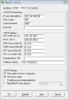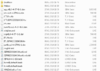- Mitglied seit
- 8 Feb 2015
- Beiträge
- 29
- Punkte für Reaktionen
- 0
- Punkte
- 1
Hallo liebe User vom IP-Phone-Forum,
Ich möchte als erstes anmerken das ich völlig neu hier bin.
Ich habe wie schon im Titel zu lesen das Problem das mein Telefon nicht vom Tftpd32 Server herunterladet.
Ich habe das Telefon von meinen Vater bekommen damit ich es irgendwie wieder in den Gang zu bekommen.
Das Telefon ist am Strom, dauert ewig bis die Amber Lampen orange blinken und dann wenn ich einen Hard Reset mache blinken sie rot.
Das Telefon selbst startet nicht mehr, heißt das Betriebsystem ist weg.
Hier ist mal der LOG:
DHCP Einstrellungen:
Im Anhang als Bild (Man muss registriert sein um dieses Bild zu sehen)
Inhalt zum Download:
Im Anhang als Bild (Man muss registriert sein um dieses Bild zu sehen)
Wie habe ich das Telefon angeschlossen für den Download:
Ich habe das Telefon mit einem LAN Kabel direkt mit dem PC Verbunden.
LAN Kabel beim PC in die LAN Buchse und beim Telefon in den SW Port.
PS:
Er ladet nicht mal termxx.loads herunter.
Ich bitte um schnelle Hilfe
Vielen Dank!
LG
Tom Siewert
Ich möchte als erstes anmerken das ich völlig neu hier bin.
Ich habe wie schon im Titel zu lesen das Problem das mein Telefon nicht vom Tftpd32 Server herunterladet.
Ich habe das Telefon von meinen Vater bekommen damit ich es irgendwie wieder in den Gang zu bekommen.
Das Telefon ist am Strom, dauert ewig bis die Amber Lampen orange blinken und dann wenn ich einen Hard Reset mache blinken sie rot.
Das Telefon selbst startet nicht mehr, heißt das Betriebsystem ist weg.
Hier ist mal der LOG:
Code:
Freeing item 192.168.10.110 F4:7F:35:3D:21:81 [08/02 07:08:51.953]
Message truncated (length was 8) [08/02 07:08:51.953]
Rcvd DHCP Discover Msg for IP 0.0.0.0, Mac 00:23:33:19:6C:60 [08/02 07:10:14.415]
DHCP: proposed address 192.168.188.100 [08/02 07:10:17.598]
Rcvd DHCP Rqst Msg for IP 0.0.0.0, Mac 00:23:33:19:6C:60 [08/02 07:10:17.613]
Previously allocated address 192.168.188.100 acked [08/02 07:10:17.613]
Rcvd DHCP Rqst Msg for IP 0.0.0.0, Mac 00:23:33:19:6C:60 [08/02 07:14:30.266]
Previously allocated address 192.168.188.100 acked [08/02 07:14:30.266]
Rcvd DHCP Rqst Msg for IP 0.0.0.0, Mac 00:23:33:19:6C:60 [08/02 07:18:58.602]
Previously allocated address 192.168.188.100 acked [08/02 07:18:58.602]
Rcvd DHCP Discover Msg for IP 0.0.0.0, Mac 00:23:33:19:6C:60 [08/02 07:26:28.678]
DHCP: proposed address 192.168.188.100 [08/02 07:26:31.861]
Rcvd DHCP Rqst Msg for IP 0.0.0.0, Mac 00:23:33:19:6C:60 [08/02 07:26:31.876]
Previously allocated address 192.168.188.100 acked [08/02 07:26:31.876]
Rcvd DHCP Rqst Msg for IP 0.0.0.0, Mac 00:23:33:19:6C:60 [08/02 07:31:20.789]
Previously allocated address 192.168.188.100 acked [08/02 07:31:20.789]
Rcvd DHCP Rqst Msg for IP 0.0.0.0, Mac 00:23:33:19:6C:60 [08/02 07:37:51.741]
Previously allocated address 192.168.188.100 acked [08/02 07:37:51.741]
Rcvd DHCP Rqst Msg for IP 0.0.0.0, Mac F4:7F:35:3D:21:81 [08/02 07:43:46.860]
Rcvd DHCP Rqst Msg for IP 0.0.0.0, Mac F4:7F:35:3D:21:81 [08/02 07:43:50.854]
Rcvd DHCP Rqst Msg for IP 0.0.0.0, Mac F4:7F:35:3D:21:81 [08/02 07:43:58.856]
Rcvd DHCP Rqst Msg for IP 0.0.0.0, Mac F4:7F:35:3D:21:81 [08/02 07:44:27.701]
Rcvd DHCP Rqst Msg for IP 0.0.0.0, Mac F4:7F:35:3D:21:81 [08/02 07:44:31.694]
Rcvd DHCP Rqst Msg for IP 0.0.0.0, Mac F4:7F:35:3D:21:81 [08/02 07:44:39.697]
Rcvd DHCP Discover Msg for IP 0.0.0.0, Mac F4:7F:35:3D:21:81 [08/02 07:45:37.371]
DHCP: proposed address 192.168.188.101 [08/02 07:45:40.553]
Rcvd DHCP Rqst Msg for IP 0.0.0.0, Mac F4:7F:35:3D:21:81 [08/02 07:45:40.553]
Previously allocated address 192.168.188.101 acked [08/02 07:45:40.553]
Rcvd DHCP Rqst Msg for IP 0.0.0.0, Mac 00:23:33:19:6C:60 [08/02 07:48:59.032]
Previously allocated address 192.168.188.100 acked [08/02 07:48:59.032]
Rcvd DHCP Rqst Msg for IP 0.0.0.0, Mac 00:23:33:19:6C:60 [08/02 07:55:27.020]
Previously allocated address 192.168.188.100 acked [08/02 07:55:27.020]
Rcvd DHCP Discover Msg for IP 0.0.0.0, Mac 00:23:33:19:6C:60 [08/02 08:01:22.124]
DHCP: proposed address 192.168.188.100 [08/02 08:01:25.322]
Rcvd DHCP Rqst Msg for IP 0.0.0.0, Mac 00:23:33:19:6C:60 [08/02 08:01:25.337]
Previously allocated address 192.168.188.100 acked [08/02 08:01:25.337]
Rcvd DHCP Rqst Msg for IP 0.0.0.0, Mac 00:23:33:19:6C:60 [08/02 08:07:53.326]
Previously allocated address 192.168.188.100 acked [08/02 08:07:53.326]
Rcvd DHCP Rqst Msg for IP 0.0.0.0, Mac 00:23:33:19:6C:60 [08/02 08:14:21.049]
Previously allocated address 192.168.188.100 acked [08/02 08:14:21.064]
Rcvd DHCP Rqst Msg for IP 0.0.0.0, Mac 00:23:33:19:6C:60 [08/02 08:20:42.360]
Previously allocated address 192.168.188.100 acked [08/02 08:20:42.360]
Rcvd DHCP Rqst Msg for IP 0.0.0.0, Mac 00:23:33:19:6C:60 [08/02 08:27:10.349]
Previously allocated address 192.168.188.100 acked [08/02 08:27:10.349]
Rcvd DHCP Rqst Msg for IP 0.0.0.0, Mac 00:23:33:19:6C:60 [08/02 08:33:37.338]
Previously allocated address 192.168.188.100 acked [08/02 08:33:37.338]
Rcvd DHCP Rqst Msg for IP 0.0.0.0, Mac 00:23:33:19:6C:60 [08/02 08:40:05.062]
Previously allocated address 192.168.188.100 acked [08/02 08:40:05.062]
Rcvd DHCP Rqst Msg for IP 0.0.0.0, Mac 00:23:33:19:6C:60 [08/02 08:46:32.691]
Previously allocated address 192.168.188.100 acked [08/02 08:46:32.691]
Rcvd DHCP Rqst Msg for IP 0.0.0.0, Mac 00:23:33:19:6C:60 [08/02 08:52:59.462]
Previously allocated address 192.168.188.100 acked [08/02 08:52:59.462]
Rcvd DHCP Rqst Msg for IP 0.0.0.0, Mac 00:23:33:19:6C:60 [08/02 08:59:27.295]
Previously allocated address 192.168.188.100 acked [08/02 08:59:27.295]
Rcvd DHCP Rqst Msg for IP 0.0.0.0, Mac 00:23:33:19:6C:60 [08/02 09:05:54.019]
Previously allocated address 192.168.188.100 acked [08/02 09:05:54.019]
Rcvd DHCP Rqst Msg for IP 0.0.0.0, Mac 00:21:5C:2D:54:2B [08/02 09:10:00.452]
Rcvd DHCP inform Msg for IP 192.168.188.20, Mac 00:21:5C:2D:54:2B [08/02 09:10:03.556]
Rcvd DHCP inform Msg for IP 192.168.188.20, Mac 00:21:5C:2D:54:2B [08/02 09:10:06.551]
Rcvd DHCP inform Msg for IP 192.168.188.25, Mac 74:D4:35:E8:B1:E9 [08/02 09:10:24.772]
Rcvd DHCP inform Msg for IP 192.168.188.56, Mac 00:24:D2:F6:C3:29 [08/02 09:10:25.786]
Rcvd DHCP inform Msg for IP 192.168.188.25, Mac 74:D4:35:E8:B1:E9 [08/02 09:10:27.830]
Rcvd DHCP inform Msg for IP 192.168.188.56, Mac 00:24:D2:F6:C3:29 [08/02 09:10:28.766]Im Anhang als Bild (Man muss registriert sein um dieses Bild zu sehen)
Inhalt zum Download:
Im Anhang als Bild (Man muss registriert sein um dieses Bild zu sehen)
Code:
SEPMACADRESSE.cnf.xml Datei Inhalt:
<?xml version="1.0" encoding="UTF-8"?>
<device>
<deviceProtocol>SIP</deviceProtocol>
<sshUserId>admin</sshUserId>
<sshPassword>admin</sshPassword>
<devicePool>
<dateTimeSetting>
<dateTemplate>D.M.YY</dateTemplate> <!-- Jahreszahl nur 2-stellig -->
<timeZone>Central Europe Standard/Daylight Time</timeZone>
<ntps>
<ntp>
<name>192.168.188.1</name> <!-- IP des NTP Server. Hier die FRITZ!box -->
<ntpMode>Unicast</ntpMode>
</ntp>
</ntps>
</dateTimeSetting>
<callManagerGroup>
<members>
<member priority="0">
<callManager>
<ports>
<ethernetPhonePort>2000</ethernetPhonePort>
<sipPort>5060</sipPort>
<securedSipPort>5061</securedSipPort>
</ports>
<processNodeName>192.168.188.1</processNodeName> <!-- IP Adresse der FRITZ!box -->
</callManager>
</member>
</members>
</callManagerGroup>
</devicePool>
<commonProfile>
<phonePassword></phonePassword>
<backgroundImageAccess>true</backgroundImageAccess>
<callLogBlfEnabled>2</callLogBlfEnabled>
</commonProfile>
<loadInformation>SIP41.9-4-2-1S</loadInformation> <!-- Bezeichnung der zu ladenden Firmware -->
<vendorConfig>
<disableSpeaker>false</disableSpeaker>
<disableSpeakerAndHeadset>false</disableSpeakerAndHeadset>
<pcPort>0</pcPort>
<settingsAccess>1</settingsAccess>
<garp>0</garp>
<voiceVlanAccess>0</voiceVlanAccess>
<videoCapability>0</videoCapability>
<autoSelectLineEnable>0</autoSelectLineEnable>
<sshAccess>0</sshAccess>
<sshPort>22</sshPort>
<webAccess>0</webAccess>
<spanToPCPort>1</spanToPCPort>
<loggingDisplay>1</loggingDisplay>
<loadServer></loadServer>
<daysDisplayNotActive></daysDisplayNotActive>
<displayOnTime>03:00</displayOnTime>
<displayOnDuration>00:01</displayOnDuration>
<displayIdleTimeout>00:05</displayIdleTimeout>
<displayOnWhenIncomingCall>1</displayOnWhenIncomingCall>
</vendorConfig>
<deviceSecurityMode>1</deviceSecurityMode>
<authenticationURL>http://192.168.44.1/ciscoauth.php</authenticationURL> <!-- wird nicht genutzt -->
<directoryURL>http://192.168.44.1/directory.php</directoryURL> <!-- wird nicht genutzt -->
<idleURL></idleURL>
<informationURL></informationURL>
<messagesURL></messagesURL>
<proxyServerURL></proxyServerURL>
<servicesURL></servicesURL>
<dscpForSCCPPhoneConfig>96</dscpForSCCPPhoneConfig>
<dscpForSCCPPhoneServices>0</dscpForSCCPPhoneServices>
<dscpForCm2Dvce>96</dscpForCm2Dvce>
<transportLayerProtocol>2</transportLayerProtocol>
<capfAuthMode>0</capfAuthMode>
<capfList>
<capf>
<phonePort>3804</phonePort>
</capf>
</capfList>
<certHash></certHash>
<encrConfig>false</encrConfig>
<sipProfile>
<sipProxies>
<backupProxy></backupProxy>
<backupProxyPort></backupProxyPort>
<emergencyProxy></emergencyProxy>
<emergencyProxyPort></emergencyProxyPort>
<outboundProxy></outboundProxy>
<outboundProxyPort></outboundProxyPort>
<registerWithProxy>true</registerWithProxy>
</sipProxies>
<sipCallFeatures>
<cnfJoinEnabled>true</cnfJoinEnabled>
<callForwardURI>x--serviceuri-cfwdall</callForwardURI>
<callPickupURI>x-cisco-serviceuri-pickup</callPickupURI>
<callPickupListURI>x-cisco-serviceuri-opickup</callPickupListURI>
<callPickupGroupURI>x-cisco-serviceuri-gpickup</callPickupGroupURI>
<meetMeServiceURI>x-cisco-serviceuri-meetme</meetMeServiceURI>
<abbreviatedDialURI>x-cisco-serviceuri-abbrdial</abbreviatedDialURI>
<rfc2543Hold>false</rfc2543Hold>
<callHoldRingback>2</callHoldRingback>
<localCfwdEnable>true</localCfwdEnable>
<semiAttendedTransfer>true</semiAttendedTransfer>
<anonymousCallBlock>2</anonymousCallBlock>
<callerIdBlocking>2</callerIdBlocking>
<dndControl>0</dndControl>
<remoteCcEnable>true</remoteCcEnable>
</sipCallFeatures>
<sipStack>
<sipInviteRetx>6</sipInviteRetx>
<sipRetx>10</sipRetx>
<timerInviteExpires>180</timerInviteExpires>
<timerRegisterExpires>3600</timerRegisterExpires>
<timerRegisterDelta>5</timerRegisterDelta>
<timerKeepAliveExpires>120</timerKeepAliveExpires>
<timerSubscribeExpires>120</timerSubscribeExpires>
<timerSubscribeDelta>5</timerSubscribeDelta>
<timerT1>500</timerT1>
<timerT2>4000</timerT2>
<maxRedirects>70</maxRedirects>
<remotePartyID>false</remotePartyID>
<userInfo>None</userInfo>
</sipStack>
<autoAnswerTimer>1</autoAnswerTimer>
<autoAnswerAltBehavior>false</autoAnswerAltBehavior>
<autoAnswerOverride>true</autoAnswerOverride>
<transferOnhookEnabled>false</transferOnhookEnabled>
<enableVad>false</enableVad>
<preferredCodec>none</preferredCodec>
<dtmfAvtPayload>101</dtmfAvtPayload>
<dtmfDbLevel>3</dtmfDbLevel>
<dtmfOutofBand>avt</dtmfOutofBand>
<alwaysUsePrimeLine>false</alwaysUsePrimeLine>
<alwaysUsePrimeLineVoiceMail>false</alwaysUsePrimeLineVoiceMail>
<kpml>3</kpml>
<natEnabled>false</natEnabled>
<natAddress></natAddress>
<stutterMsgWaiting>0</stutterMsgWaiting>
<callStats>false</callStats>
<silentPeriodBetweenCallWaitingBursts>10</silentPeriodBetweenCallWaitingBursts>
<disableLocalSpeedDialConfig>false</disableLocalSpeedDialConfig>
<startMediaPort>16384</startMediaPort>
<stopMediaPort>32766</stopMediaPort>
<voipControlPort>5060</voipControlPort>
<dscpForAudio>184</dscpForAudio>
<ringSettingBusyStationPolicy>0</ringSettingBusyStationPolicy>
<dialTemplate>dialplan.xml</dialTemplate>
<phoneLabel>Office</phoneLabel>
<sipLines>
<!-- Konfiguriert die Funktionstasten neben dem Display
<featureID>9</featureID> gilt für ausgehende Leitungen (primary Lines)
<featureID>2</featureID> für Kurzwahltasten (Speed Dial)
-->
<line button="1">
<featureID>9</featureID>
<featureLabel>Amt1</featureLabel> <!-- Bezeichnung der Taste / Anzeige im Display -->
<name>622</name>
<displayName>622</displayName>
<contact>622</contact>
<!--Den folgenden Eintrag USECALLMANAGER so belassen. Wenn man hier die IP
der FRITZ!box einträgt funktioniert die Konfiguration nicht. Die IP wird bereits
oben im Abschnitt <callManagerGroup> definiert -->
<proxy>USECALLMANAGER</proxy>
<port>5060</port>
<autoAnswer>
<autoAnswerEnabled>2</autoAnswerEnabled>
</autoAnswer>
<callWaiting>3</callWaiting>
<authName>621</authName> <!-- Name des IP Telefons aus der FRITZ!box -->
<authPassword>621</authPassword> <!-- Passwort des IP Telefons aus der FRITZ!box -->
<sharedLine>false</sharedLine>
<messageWaitingLampPolicy>1</messageWaitingLampPolicy>
<messagesNumber>*97</messagesNumber>
<ringSettingIdle>4</ringSettingIdle>
<ringSettingActive>5</ringSettingActive>
<forwardCallInfoDisplay>
<callerName>true</callerName>
<callerNumber>true</callerNumber>
<redirectedNumber>false</redirectedNumber>
<dialedNumber>true</dialedNumber>
</forwardCallInfoDisplay>
</line>
<!-- Die Tasten können frei belegt werden. Hier ein Beispiel für eine Kurzwhl -->
<line button="1">
<featureID>2</featureID>
<featureLabel>UNGELISTET</featureLabel>
<speedDialNumber>UNGELISTET</speedDialNumber>
</line>
<line button="6">
<featureID>2</featureID>
<featureLabel>UNGELISTET</featureLabel>
<speedDialNumber>UNGELISTET</speedDialNumber>
</line>
</sipLines>
</sipProfile>
</device>Ich habe das Telefon mit einem LAN Kabel direkt mit dem PC Verbunden.
LAN Kabel beim PC in die LAN Buchse und beim Telefon in den SW Port.
PS:
Er ladet nicht mal termxx.loads herunter.
Ich bitte um schnelle Hilfe
Vielen Dank!
LG
Tom Siewert
Anhänge
Zuletzt bearbeitet von einem Moderator: